![]() Module(s): Bar Reinforcement
Module(s): Bar Reinforcement
With this approach you can place several marks simultaneously for components like stairs and wall corners. The marks are placed in expanding mode and then placed one after the other.

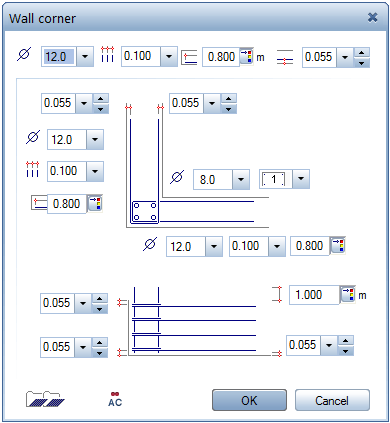
With method 2 and 3, Allplan immediately switches to the ![]() Place tool after this.
Place tool after this.
With method 1 you can decide whether to place the mark manually or automatically after placing it.

However, you can also cancel and activate the ![]() Place Bar Shape or
Place Bar Shape or ![]() Place tool later. After this, however, automatic placement is no longer possible.
Place tool later. After this, however, automatic placement is no longer possible.
| (C) Allplan GmbH | Privacy policy |