![]() Module(s): Basic: Walls, Openings, Components + Special: Walls, Openings, Components
Module(s): Basic: Walls, Openings, Components + Special: Walls, Openings, Components
You can use the ![]() Join Linear Component with Line tool to join linear components (e.g. walls, beams, upstands, strip foundations) with lines (or their virtual extensions) in plan view. The components are shortened or lengthened as appropriate; the lines do not change.
Join Linear Component with Line tool to join linear components (e.g. walls, beams, upstands, strip foundations) with lines (or their virtual extensions) in plan view. The components are shortened or lengthened as appropriate; the lines do not change.
To join a linear component with a line
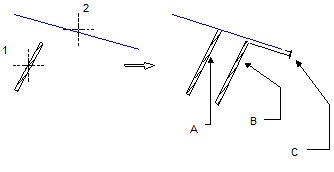
Click the component you want to join
1 Click the linear component you want to modify
2 Click line with which to join component
Click line with which you want to join the component you have clicked first
A Without joint
B With joint as a component
C Joint width
Tip: The line can be a 2D line as well as a 3D line or edge.
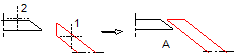
1 Click the linear component you want to modify
2 Click the edge of a 3D object
with which you want to join the component you have clicked first
A The linear component is joined with the edge of the 3D object.
| (C) Allplan GmbH | Privacy policy |