Allplan provides various predefined drawing types specially designed for building alteration work. All you need to do is select the drawing type suited to the task at hand.
Building alteration drawing, color
The Building alteration drawing, color drawing type displays as-built, demolition and new building data in gray, yellow and red, respectively. As far as the level of detail is concerned, this drawing type is suitable for construction permits.
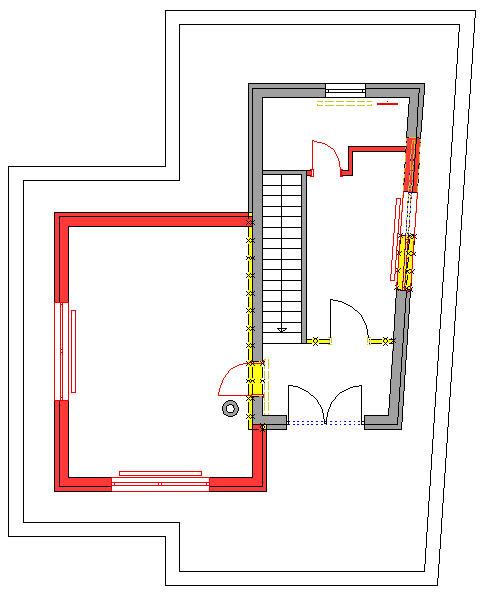
Building alteration drawing, color/hatching
The Building alteration drawing, color/hatching drawing type is similar to the Building alteration drawing, color drawing type: as-built, demolition and new building objects are also highlighted in gray, yellow and red, respectively, or displayed with lines of the corresponding color. In addition, the objects are given a material-specific hatching style (provided you have used the corresponding, material-based wall and column types). As this drawing type allows you to display components in great detail, you can use this representation as the basis for working drawings.
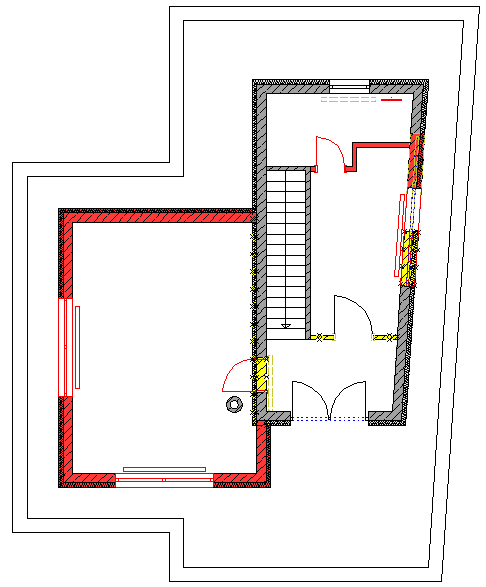
Building alteration drawing, black/white
You can also use the Building alteration drawing, black/white drawing type as the basis for detailed design: here, too, you can use specific hatching styles to display the materials used for new building, demolition and as-built objects (provided you have used the corresponding, material-based wall and column types). As opposed to the Building alteration drawing, color/hatching drawing type, however, the Building alteration drawing, black/white drawing type is optimized for printing in black/white.

| (C) Allplan GmbH | Privacy policy |